
Custom Dashboards.
With HomeDash, you can easily create personalized dashboards to control your HomeKit devices through beautifully designed, customizable widgets. These widgets offer flexible options, allowing you to manage and monitor individual devices, entire groups, or even entire rooms.
The possibilities are endless.

“HomeDash makes Apple’s Home app look clunky, boring, and uninspired. I hope Apple takes a look at HomeDash to see what a powerful, user-friendly HomeKit management app is like.”
macstories.net
Powerful HomeKit App.
HomeDash allows you to setup, manage and control all kind of smart home devices that are compatible with the Apple HomeKit standard or Matter.
The app has been developed with a clear focus on user experience, stability and performance. You can easily add new HomeKit devices, create rooms, zones and groups. Save your preferred settings as scenes and create complex automations. You can also define your own icons.

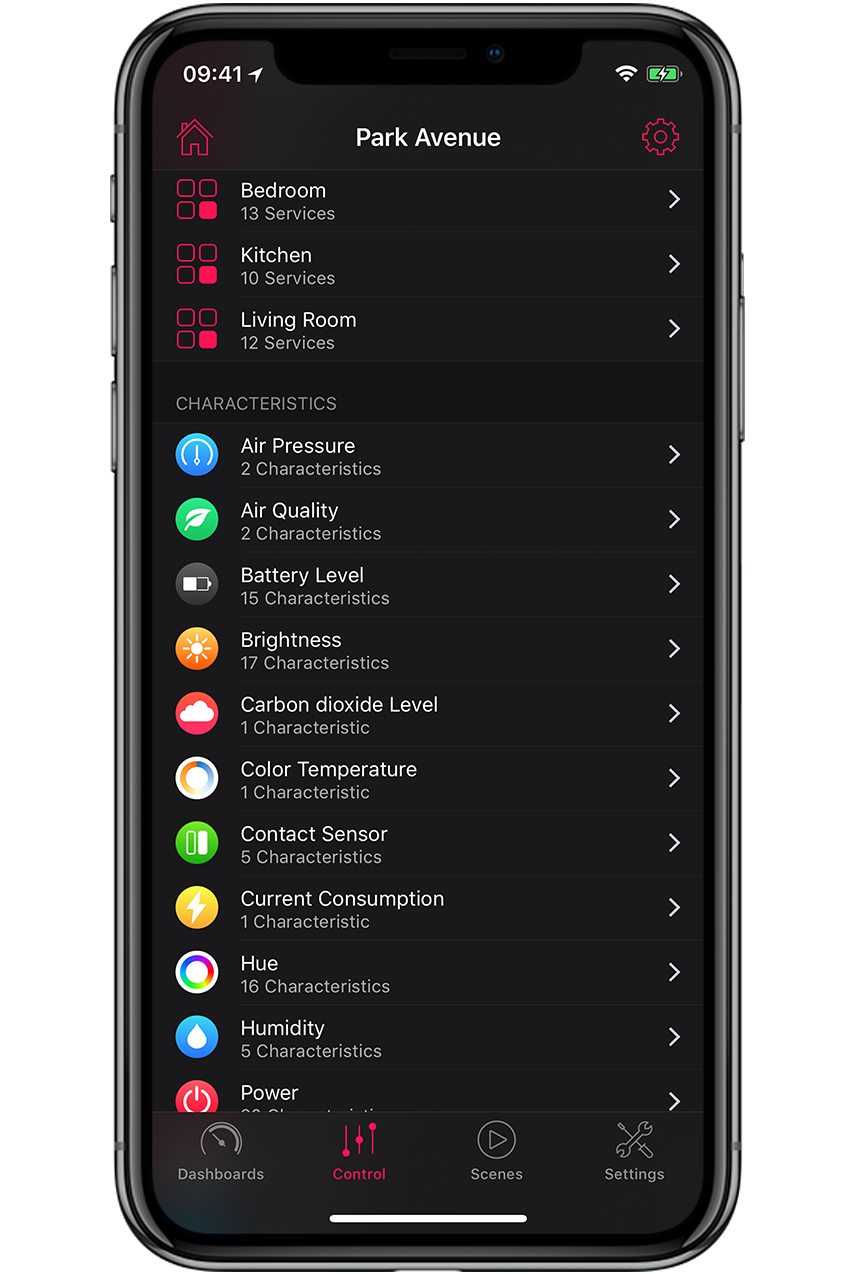
Manage your smart home.

Rooms
Rooms let you arrange and control your devices by their actual physical location. For example, tell Siri to turn on all lights in the living room.

Zones
Several rooms can be grouped to one zone. You can use zones to describe different areas of your home (e.g. “upstairs” for all rooms in the upper floor).

Groups
Service groups allow you to address several accessory services as a single entity. You can create a service group “Ceiling Lights” to control all ceiling lights at once.
Scene Management.
Scenes let you set various device settings with a single command. With HomeDash it is easier than ever to create, manage and execute individual scenes.
The scene creator lets you pick the current state of all relevant HomeKit devices conveniently. To find your preferred scenes more quickly, you can create folders and manage the scenes by mood, room and devices. Use emoticons in your folder names to give HomeDash your personal touch.
You can execute the scenes from the HomeDash app, from HomeDash for Apple Watch or from any other HomeKit app.
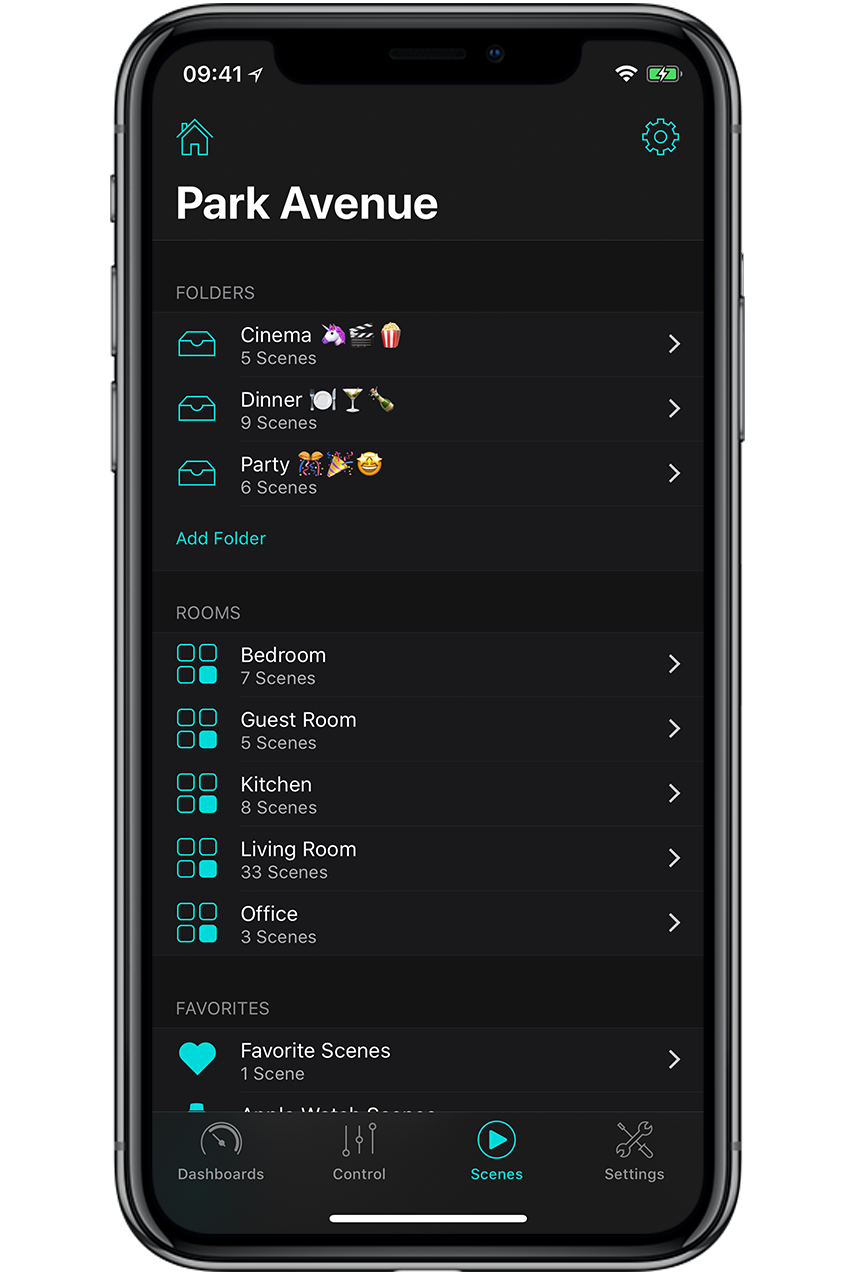
HomeDash for Apple Watch

HomeDash for Apple Watch lets you activate your scenes directly from your wrist. You can save up to 10 favorites or browse your scenes by room. The app also supports multiple homes for seamless control. Plus, with complications, accessing the app is quick and effortless.



